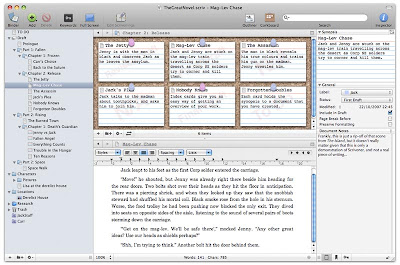
I just downloaded a free thirty-day trial of Scrivener on www.literatureandlatte.com (sorry all you PC users--it only works on a Mac), and I am in LOVE! What a great writing program!
I was a little skeptical when I began to use this program--I often find things like Scrivener to be more trouble than they are worth. For example, I have tried using a palm pilot for scheduling, but I prefer carrying around a small dayplanner in my purse, and I (gasp!) write things on it with an actual pen. I love the pen-to-paper exercise and the ability to circle things and to physically mark them off. So, I approached Scrivener with the expectation that it would be a procrastination tool, at best. Boy was I wrong!
I watched the video introduction that is offered on the website, and then I went through the guided tutorial a couple of times. It took me an afternoon to really get comfortable with the program and to figure out what all it would do for me. It really is an easy program to use--and I really mean it.
Scrivener allows you to put an entire manuscript into a virtual binder which you can divide up into chunks of text. You can easily manipulate these chunks of texts around, view them together, and merge or separate them. You can write synopses of these chunks of texts which Scrivener will put onto color coded index cards for you--and you can view them on a virtual corkboard. The program will also put these synopses into an outline form for you. Manipulating and experimenting with text is simple (and, the program allows you to take a "photograph" of your text before you switch things around--so if you change your mind, you can restore it to its original layout).
I have exported my middle grade novel into Scrivener, and I am going through each chapter and writing a synopsis for each one. I am color coding my chapters based upon which plot line is developed. I am about halfway through, and it is unbelievable how many plot holes were revealed to me through this exercise. When I read the notecards in order, there were some very noticeable gaps that I needed to fill. Plus, I noticed four green cards in a row--four straight chapters that dealt with one certain character, so I quickly realized that I needed to break up these chapters with some different storylines. I finally feel like I am making some real progress!
Scrivener also has a place for you to write plot notes and research notes or files. You can view these pages in a split screen form which is incredibly helpful. For example, one of my characters is bipolar, and I had several research files bookmarked and downloaded in my computer. I was able to drag all of those files into my binder, and I could look at that information while I was typing away on my manuscript without opening another file.
I do miss the physical pen-to-paper revision process a little, and I have run into a few problems because I'm working with the rigidness of a computer program (some chapters deal with two plot lines, for example, and I'm not sure what color to make the card). Overall, though, it is an incredibly efficient way to plot and revise, and when my thirty day trial is over, I'll be forking out $39.99 to own this gem of a program forever.
Sarah Frances

4 comments:
I started using Scrivener a few months ago for my MG novel, and I love it. I have a lemon of a Mac, and I've been considering switching back to PC. I'm trying to be more patient now because I don't want to give up Scrivener!
You totally got me hooked but when I went to download it I noticed it was Mac only. That sucks! I'll have to poke around and see if I can find a good PC-based program like this
It's downloaded baby! I can't wait!!!! (although I might need the SF tutorial in person - yay! I can actually do that!!!)
Jess and Shelli said hello - I'll call ya tomorrow :-)
Wow, SF! I'm also very much a pen-to-paper person (even sometimes when writing novels), but I'm finding that collecting little scraps of paper with research links or facts on them and assembling all my character, theme, plot arch notes is turning me into a hoarder!
(Please see Cynthia Jaynes' blog for photos and a new YA novel describing the "hoarding syndrome"...very scary)
Since all your other advice (from BOTH of you) has been priceless, I may give this a go!
Thanks again!!
xo
Eve
Post a Comment